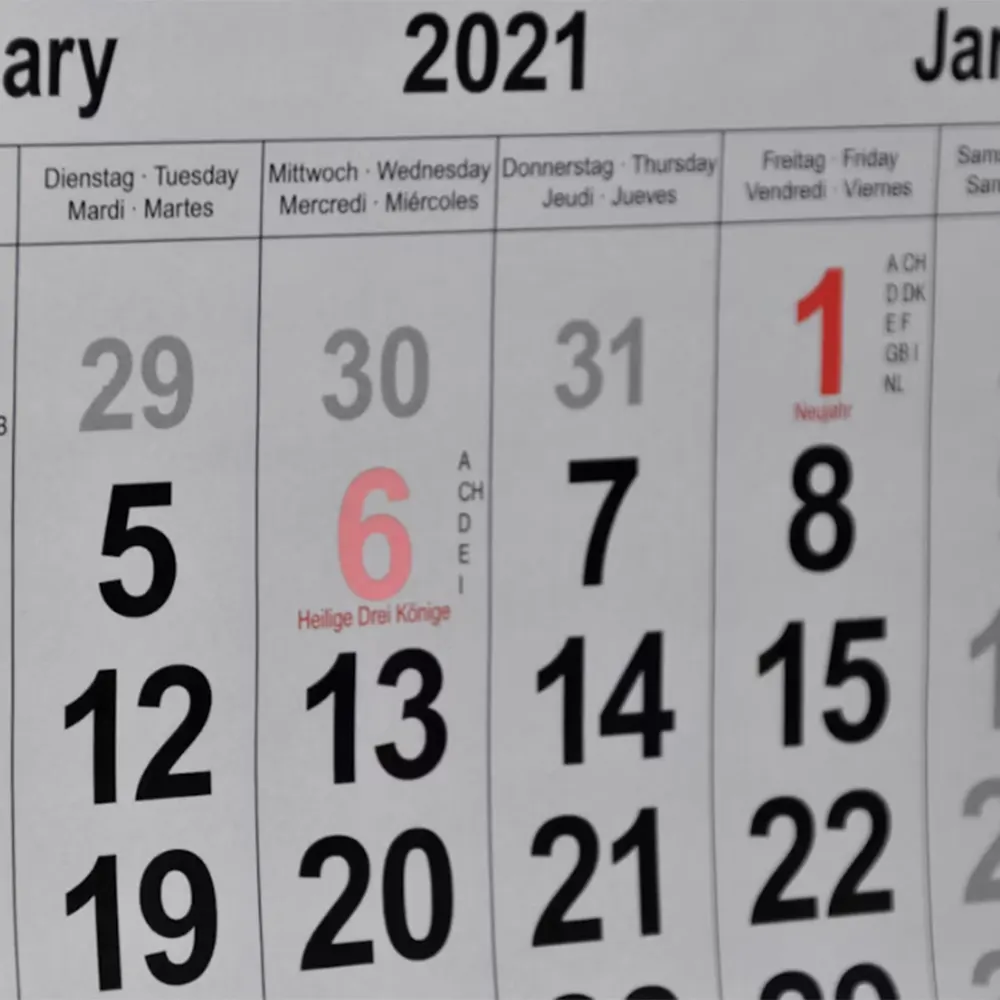
The Events Calendar Plugin: Managing Events with Ease
Events are an integral part of many websites, whether you’re running a business, organizing community gatherings, or promoting special occasions. Managing events effectively can be a daunting task, but with the right tools, it becomes much simpler. The Events Calendar plugin for WordPress is a powerful tool that allows you to manage events with ease. In this article, we’ll explore how you can use The Events Calendar plugin to streamline event management on your WordPress site.
Introduction to The Events Calendar Plugin
The Events Calendar is a popular plugin for WordPress that enables you to create and manage events directly from your WordPress dashboard. Developed by Modern Tribe, this plugin offers a wide range of features and customization options, making it suitable for businesses, organizations, and individuals alike.
Creating Events
One of the primary features of The Events Calendar plugin is its ability to create events quickly and easily. Simply navigate to the Events tab in your WordPress dashboard and click on the “Add New” button to create a new event. You can then add details such as the event title, date, time, location, description, and featured image.
Customizing Event Settings
The Events Calendar plugin offers extensive customization options to tailor your events to suit your needs. You can customize event settings such as recurring events, ticketing options, RSVP functionality, and event categories. Additionally, you can choose from various calendar views, including month, week, day, and list views, to display your events in the way that works best for your site.
Integrating with Other Plugins
The Events Calendar plugin integrates seamlessly with other WordPress plugins, allowing you to extend its functionality further. For example, you can integrate with WooCommerce to sell tickets for your events, or with Mailchimp to automatically add event attendees to your email list. These integrations make it easy to manage all aspects of your events from one central location.
Displaying Events on Your Site
Once you’ve created your events, you’ll want to display them on your website for your visitors to see. The Events Calendar plugin provides several options for displaying events, including calendar widgets, event lists, and single event pages. You can customize the appearance of these displays to match your site’s design and layout seamlessly.
Managing Attendees and RSVPs
The Events Calendar plugin includes built-in functionality for managing event attendees and RSVPs. You can track RSVPs directly from your WordPress dashboard and communicate with attendees via email. Additionally, you can export attendee lists and generate event reports to gain insights into attendance rates and engagement.
Optimizing for SEO
Optimizing your events for search engines is essential for attracting more visitors to your site. The Events Calendar plugin allows you to optimize event pages for SEO by customizing meta titles, descriptions, and keywords. You can also add schema markup to your events to help search engines understand the content and context of your events better.
Conclusion
The Events Calendar plugin is a valuable tool for managing events on your WordPress site. With its intuitive interface, extensive customization options, and seamless integrations with other plugins, it makes event management a breeze. Whether you’re organizing business conferences, community gatherings, or special events, The Events Calendar plugin provides all the features you need to manage your events effectively and efficiently.
